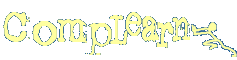QuickStart
Using Docker to run Debian Lenny
Make a Dockerfile like this:
FROM debian/eol:lenny RUN apt-get update RUN apt-get install -y complearn-tools libcomplearn-dev qsearch-tools libqsearch-dev zlib1g-dev
Build a tagged image for complearn
docker build -t complearn .
Enter the image to use complearn and transfer files with docker cp or -v host mount docker options
docker run -i -t complearn bashInside the container shell you may run ncd or maketree. You may also use
docker run complearn ncdand similar commands to run the tools from the host.
Command Names
- ncd - computes the Normalized Compression Distance
- maketree - generates a best-fitting binary tree from a given distance matrix.
Computing NCD: Default Settings
ncd, by default, uses the bzlib compressor and file input format. Two filenames are passed in as command-line arguments. The contents of the files are compressed and the NCD between two files is returned.
Example:
$ ncd filename1 filename2
Selecting a Compressor
There are currently many compressors supported by the ncd command-line tool: bzlib, zlib and blocksort for example. A compressor may be selected by adding a -c or --compressor option, followed by the compressor type.
Option:
-c, --compressor=[ bzlib | zlib | blocksort ]
Examples:
$ ncd -c zlib filename1 filename2
$ ncd --compressor=blocksort filename1 filename2
Selecting an Input Mode
The input mode selected determines how a DataBlock Enumeration is created. The default mode is file mode and may be changed by adding command-line options which switch to a new mode. Such a command-line option is followed by one or more arguments, depending on the mode selected.
- File Mode - Takes as an argument a filename whose contents are to be compressed.
- String Literal Mode - Takes as an argument a string whose contents are to be compressed. By default, each string literal is separated by whitespace. For string literals containing white space, surround with double quotes.
- Plain List Mode - Takes as an argument a filename which contains list of filenames to be individually compressed. Each filename is separated by a linebreak.
- Term List Mode - Takes as an argument a filename whose contents contain a list of string literals to be individually compressed. Each string literal is separated by a linebreak.
- Directory Mode - Takes as an argument the name of a directory whose file contents are individually compressed.
Options:
-f, --file-mode=FILE
-l, --literal-mode=STRING
-p, --plainlist-mode=FILE
-t, --termlist-mode=FILE
-d, --directory-mode=DIR
Examples:
$ ncd filename1 -l string1
computes the NCD between contents of a file and a string literal
$ ncd -l string1 -f filename1
computes the NCD between a string literal and the contents of a file
$ ncd -l string1 "s t r i n g 2"
computes the NCD between two string literals
$ ncd -p filename1 -f filename2
computes a list of NCDs for files in a plain list and a single file
$ ncd -t filename1 -d directory1
computes a matrix of NCDs for string literals in a term list and the files found in a directory
Creating an Unrooted Binary Tree: Default Settings
maketree, by default, takes a square distance matrix and computes a best-fitting unrooted binary tree. The results are put into a file called treefile.dot, which can then be used to create a layout using GraphViz's dot or neato.
The distance matrix should have been created using the ncd command, with the -b option. By default, the resulting distance matrix file is called distmatrix.clb, but the file name may be changed using the -o option.
There are two requirements of a distance matrix in order for maketree to work properly:
- must be a square matrix - that is, the 1st and 2nd input arguments to the ncd command must be the same
- dimensions must be 4x4 or greater
Examples:
$ ncd -b -t filename1 filename1 $ maketree distmatrix.clb
ncd creates a square distance matrix from a term list and saves the results in a file called distmatrix.clb. maketree stores a best-fitting unrooted binary tree in treefile.dot
$ ncd -b -o mydistmatrix.clb -t directory1 directory1 $ maketree mydistmatrix.clb
ncd creates a square distance matrix from the files in a directory and saves the results in a file called mydistmatrix.clb. maketree stores a best-fitting unrooted binary tree in treefile.dot
$ ncd -b -c zlib -p filename1 filename1 $ maketree distmatrix.clb
ncd creates a square distance matrix from the files in a plain list using the zlib compressor and saves the results in a file called distmatrix.clb. maketree stores a best-fitting unrooted binary tree in treefile.dot
Example:
$ maketree distmatrix.clb
Laying Out Your Tree:
You may use the neato command to create a postscript file showing your tree.
Example:
$ neato -Tps -Gsize=7,7 treefile.dot >tree.ps
neato creates a file tree.ps that depicts the generated tree in treefile.dot using a 7 by 7 inch drawing area and outputting postscript format.